User Account Settings
Accessing Account Settings
User Profile, Modify Password, Newsletter Subscribe settings are all managed through My Account.
Steps:
1.Login to your account's control panel
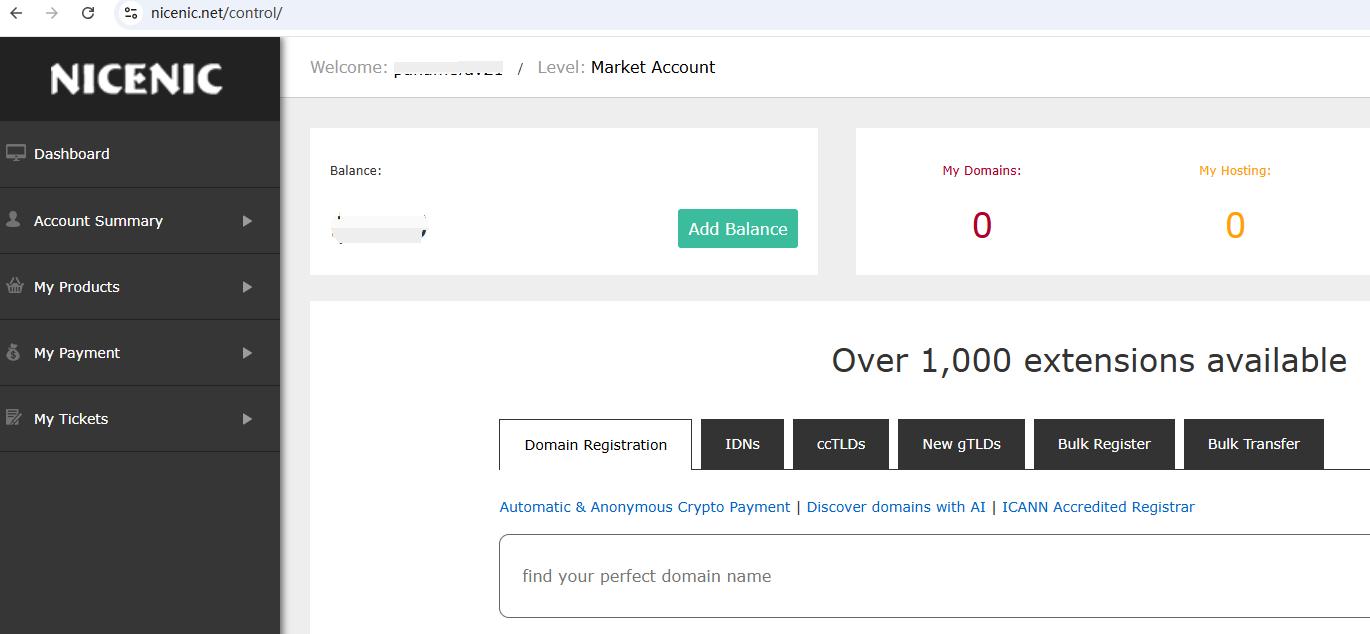
2.Find "User Profile" under "Account Summary"

3.You can modify the company name, contact person, address, phone number, and email information

4.Note: To modify your email, you need to verify your old email address, Click "Email confirmation is required to modify the email address", A confirmation Email will be sent to the old Email address

5.After receiving the email from the old mailbox, confirm the email
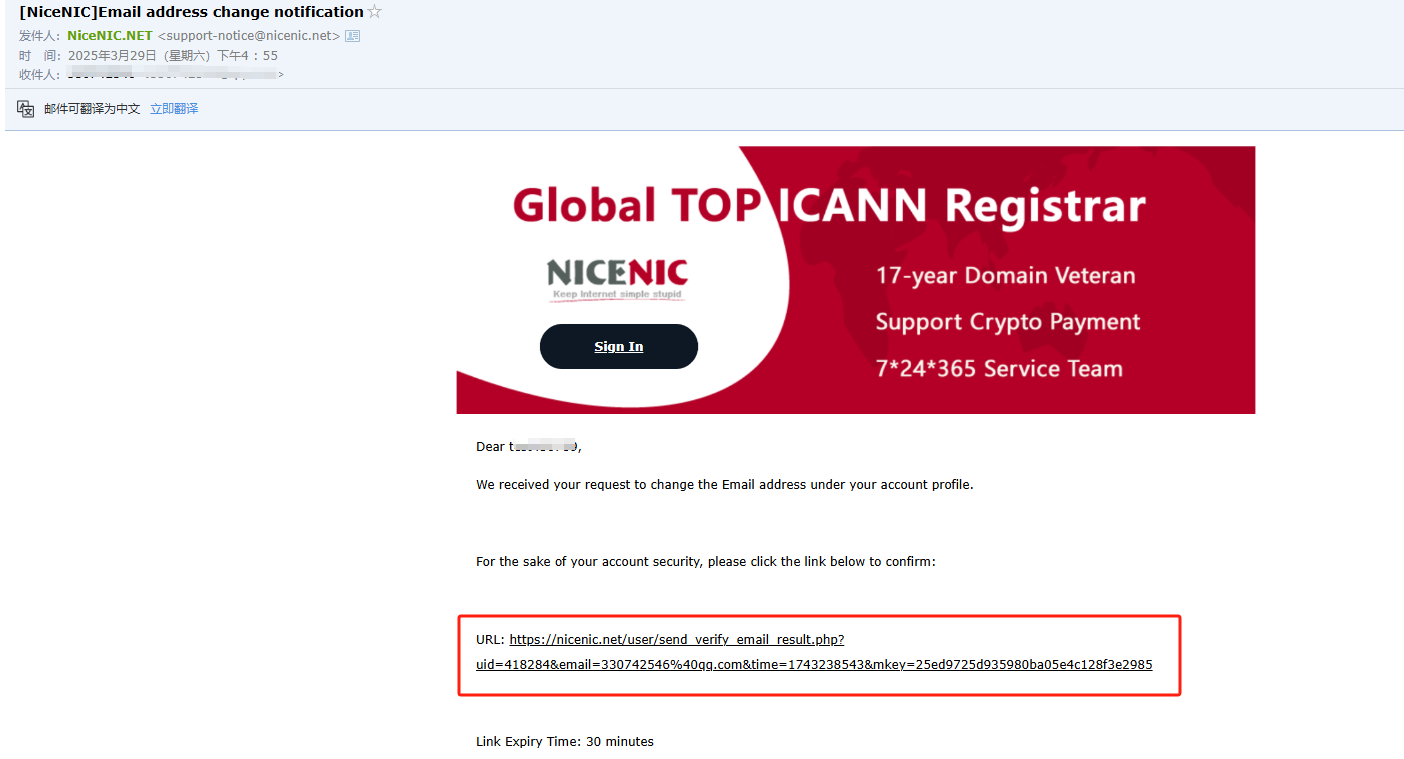

6.Enter the new Email address
7.Click "Confirm" to complete the modification
